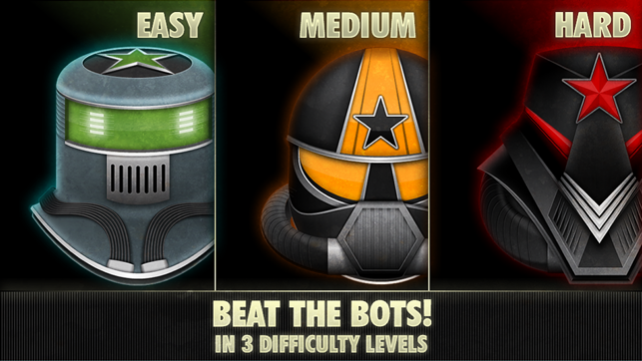Conquist 2 1.71
Paid Version
Publisher Description
Conquist 2 Online Arena: A mind blowing take on strategy games Challenge your friends wherever they are! Use your IPad as a board, pass and play your IPhone or show who's the boss online and reach the top of the leaderboard! No friends? Try the merciless bots and earn exciting achievements! With Conquist 2 the quest for fun is over. Yes, it has it all. Highlights: - Universal real time online multiplayer via Game Center. - Global leaderboard for online games with competitive ranking system. - 4 game modes: World Domination, Secret Mission, Colonization and Castle. - 8 beautifully crafted maps: World, USA, Europe, Mesoamerica, Octopus, Asia, the Roman Empire and Atholon. - Universal application: buy it once play it on all your devices. - 31 exciting achievements. - 3 difficulty levels to suit all skills. - IPad party mode: Use the IPad as a board, no need to pass it around. - Pass'n'Play on your IPhone/IPod Touch. - Up to six players on the same device. - Up to four online players, wherever they may be. - Zoom and Scroll the board. Easy on old eyes ;) - Configurable game rules. - Customizable game play and game speed. - Game Statistics, no one can blame the dice anymore ;) - Optimized for retina display
Feb 20, 2017 Version 1.71 Fix crash when bots turn in armies
About Conquist 2
Conquist 2 is a paid app for iOS published in the Action list of apps, part of Games & Entertainment.
The company that develops Conquist 2 is Schmeuk Studios. The latest version released by its developer is 1.71. This app was rated by 3 users of our site and has an average rating of 4.3.
To install Conquist 2 on your iOS device, just click the green Continue To App button above to start the installation process. The app is listed on our website since 2017-02-20 and was downloaded 253 times. We have already checked if the download link is safe, however for your own protection we recommend that you scan the downloaded app with your antivirus. Your antivirus may detect the Conquist 2 as malware if the download link is broken.
How to install Conquist 2 on your iOS device:
- Click on the Continue To App button on our website. This will redirect you to the App Store.
- Once the Conquist 2 is shown in the iTunes listing of your iOS device, you can start its download and installation. Tap on the GET button to the right of the app to start downloading it.
- If you are not logged-in the iOS appstore app, you'll be prompted for your your Apple ID and/or password.
- After Conquist 2 is downloaded, you'll see an INSTALL button to the right. Tap on it to start the actual installation of the iOS app.
- Once installation is finished you can tap on the OPEN button to start it. Its icon will also be added to your device home screen.